Web access#
Definition#
Starting from version 5.7.0, Bacularis introduces the Web Access feature. It allows you to execute a single selected action in Bacularis using either a predefined or custom configuration. The action is triggered through a special URL link with a token.
For example, you can generate a link that runs a backup job with specific settings (level, client, storage, pool, accurate mode, etc.).
This functionality is available only to Bacularis administrators with the admin role.
Purpose#
Web Access URLs can be used for various tasks, such as:
running Bacula backups externally with specific job settings
executing custom jobs
event-driven backups
other automation workflows
The main goal of Web Access is to provide simple, direct access to individual Bacula actions within automation processes. Running an action is as easy as loading the link via an HTTP GET request (for example, by opening it in a web browser).
How does it work?#
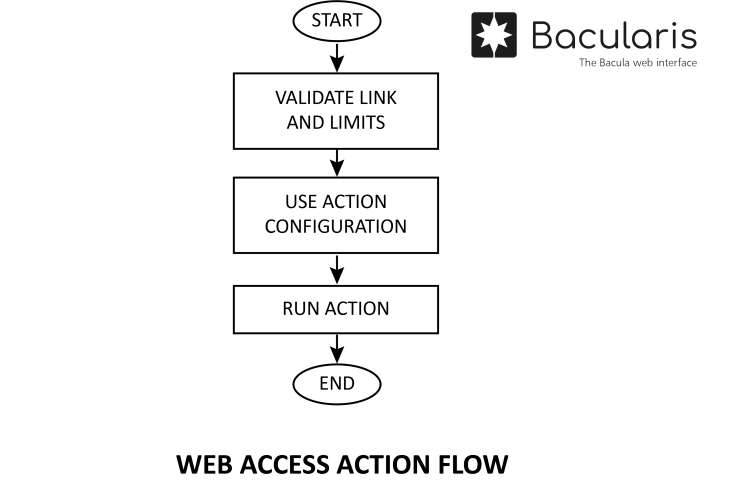
Access limits#
Web Access URLs can be restricted at three levels using the following criteria:
Time-based access - control how long the link is valid:
always valid (no time limit)
valid for X days from now
valid between specific start and end dates
Usage-based access - control how many times the link can be used:
unlimited use
one-time use
valid for X uses
Source-based access - restrict access by client IP address:
only requests from allowed IP addresses are accepted
Response#
A Web Access URL returns a simple JSON response with two properties:
error - numeric error code
message - short error description
Error codes#
The following error codes are supported in Web Access JSON responses:
0- No error
1- Invalid web access link
2- Link expired
3- There is not any execution left
4- Access denied
5- Action failed. See logs.
-1- Unknown error
Web Access vs Bacularis API#
Web Links take a different approach compared to the Bacularis API. Their purpose is simplicity and the ability to run actions with predefined configurations.
In the API, the configuration is provided in the request parameters.
With Web Links, the configuration is stored on the Bacularis side and can be modified or revoked at any time.
If you need a simple way to trigger actions in a Bacula environment, Web Links are often the better choice. For more complex workflows and full client-side control, the Bacularis API is recommended.
Action types#
In version 5.7.0, Web Access supports executing Bacula jobs. Other action types are planned for future releases.
Create web access#
To create a new web access link, go to:
[Main menu] => [Page: Jobs] => [Tab: Jobs] => [Table: Job list] => [Button: Job details] => [Tab: Web access] => [Button: Add web access]
Video guide#
The video tutorial below shows how to create and use Web Access links.
