Introduction#
The list below outlines the core functions of Bacularis.
Main features#
Bacula resource administration:
run and monitor jobs
monitor working of the File Daemons/Clients and Storage Daemons
storage volume management
pool management
graphical Bacula component statuses
ability to use the Bacula console on the interface
Storage Daemon action support (mount, umount, label …)
interface to manage tape autochangers
Bacula resource configuration:
create, edit and remove jobs
configure clients, storages, pools, filesets …etc.
work with Bacula schedules
configure hosts at the local or remote location
Bacula and Bacularis deployment
Bacula component deployment (Director, Storage, Client, Bconsole)
Bacula catalog deployment
Bacularis deployment
remote Bacula component management (install/upgrade/uninstall)
automatic Bacula component configuration to work with Bacularis
Modern web UI layout
Mobile-friendly responsive interface
Programming interface for Bacula (Bacularis API)
Run backup and perform restore data
Live and configrable AJAX-based statuses
Statistics and metrics
Advanced graphs
Clear data grids
Multi-user interface with restricted access
LDAP, local or web server authentication support
Single Sign-On (SSO)
User federations
Manage multiple API instances
OAuth2 authorization, 2FA, U2F security keys
Plugins
MySQL database backup plugin
MariaDB database backup plugin
PostgreSQL database backup plugin
MS SQL Server database backup plugin
Bacula configuration plugin
Notification plugins
Component relationship#
Bacularis is a modular web application consisting of two main components: Bacularis API and Bacularis Web. The web interface communicates with the API to manage Bacula.
Users have the flexibility to enable only the components they need. These components can be connected locally or via network.
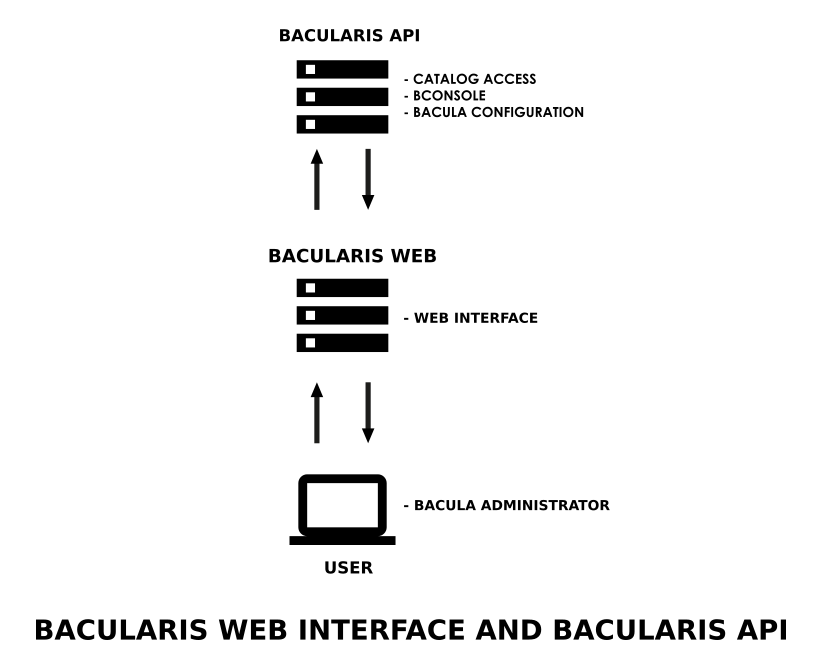
Characteristic#
Bacularis API
The Bacularis API is an integrated web service that powers the Bacularis Web interface. It provides the data and functionality needed for Bacularis Web to operate.
In addition to serving data, the Bacularis API can execute commands via Bconsole, manage Bacula configurations, and interact directly with Bacula components.
While the Bacularis API can be used independently — as a programming interface for custom scripts and applications — the Bacularis Web cannot function without API.
The Bacularis API provides a web panel to configure:
authentication
authorization
the catalog database access
Bconsole access
Bacula configuration function
autochanger devices and tape drives
Bacula component actions (start / stop / restart)
Bacula software management (install / upgrade / remove)
plugins for Bacula
Bacularis Web
Bacularis Web is a full-featured web interface (Web UI) for managing Bacula. It provides administration and configuration capabilities by communicating with one or more Bacularis API hosts.
A single Bacularis Web interface can manage multiple Bacularis API hosts simultaneously.
Live demo#
If you’d like to see how Bacularis works before installing, you can try our online demo. It’s available at the following address:
Function overview#
The video below provides a brief overview of Bacularis’s core features.
