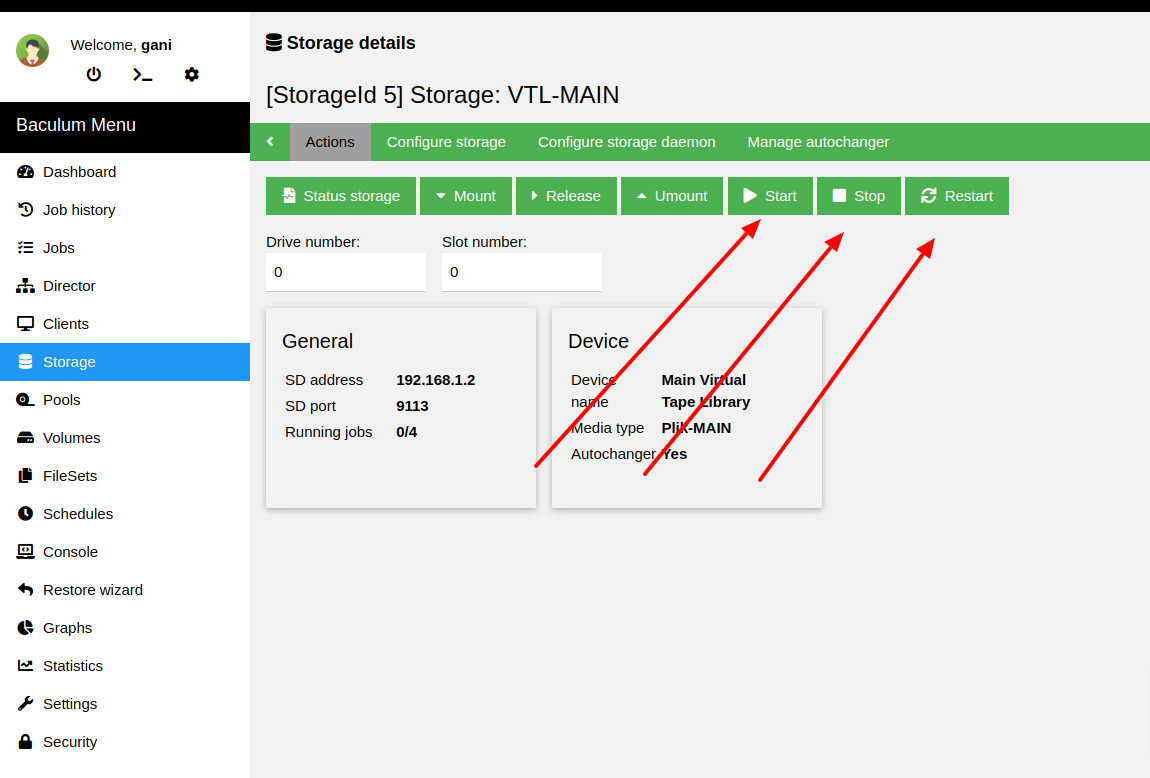Using hosts#
Host selection#
If multiple Bacularis API hosts are configured and assigned to a user, then after logging in to the web interface, the user will be prompted to select which API host to use. A dropdown menu will appear, allowing the user to choose from the assigned hosts.
Note
The selected API host must have both catalog and bconsole capabilities enabled. Otherwise, Bacularis Web will not be able to load data into the interface.

If multiple assigned API hosts support both the catalog and bconsole capabilities, you can switch between them at any time using the dropdown menu in the top-right corner of the Bacularis Web interface.
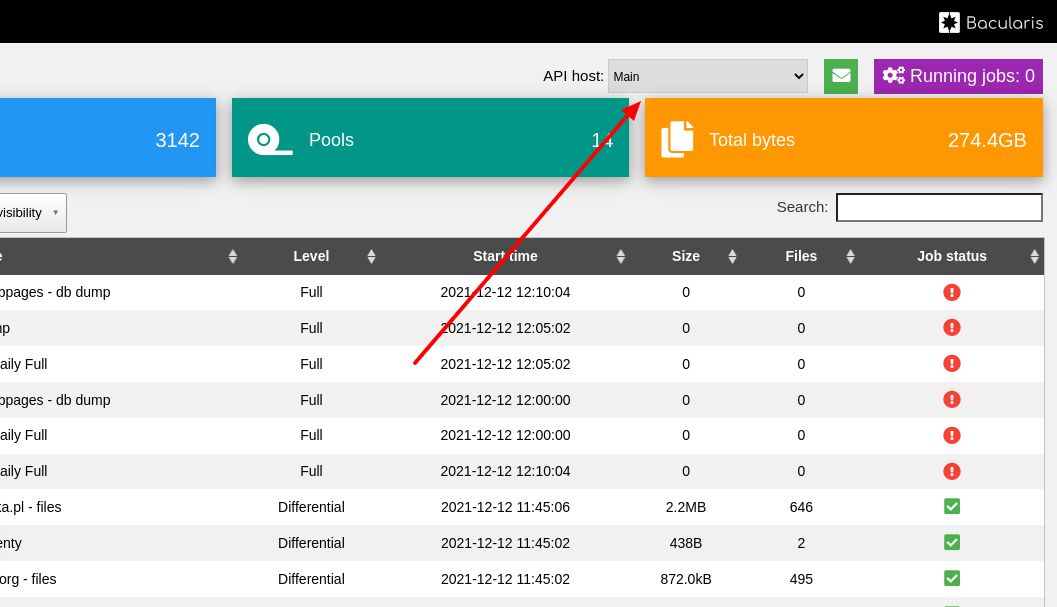
Configuration host selection#
For hosts with the configuration capability enabled, Bacularis web interface allows you to choose the appropriate API host when configuring specific Bacula components.
For example:
If an API host is configured with the File Daemon configuration capability, then when you open the Client configuration page in Bacularis Web, you will see a dropdown menu on the right side of the page to select the appropriate API host.
Bacularis will automatically pre-select the API host if the client’s address matches the API host address. If they differ, you can manually select the correct host from the dropdown.
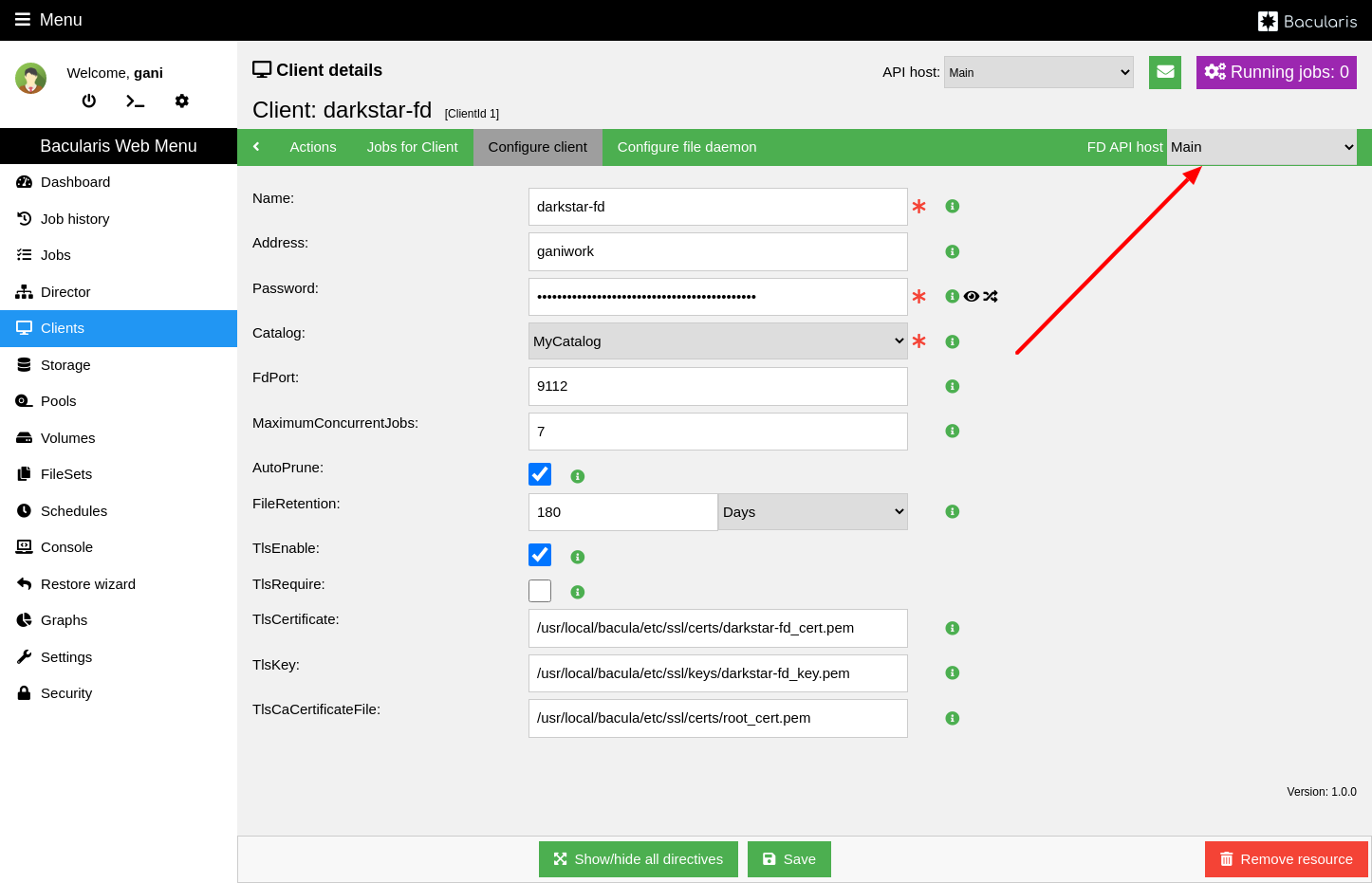
The same behavior applies when working with API hosts that manage configuration for the Storage Daemon.
Actions#
For the Director, Storage Daemon, and File Daemon, you can enable the ability to start, stop, and restart the components via the API.
Once enabled, these actions will appear on the relevant pages in the Bacularis Web interface — specifically under:
Director details page
Storage details page
Clients details page
Refer to the screenshot below to see how these options are displayed in the interface.