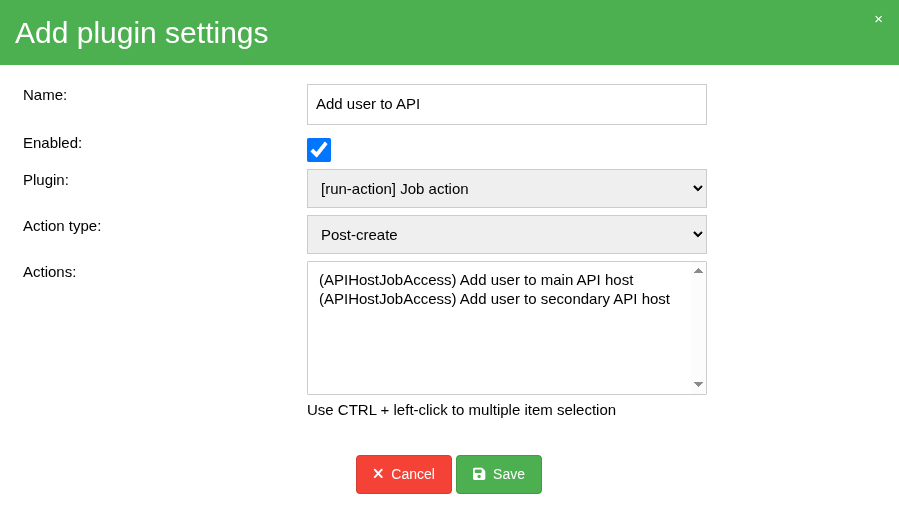Job action plugin#
How it works#
In general, run action plugins do not provide new dedicated functionality,
but they are able to execute action plugins in response to a specific event.
This plugin is capable to work with action plugins associated with jobs.
There is possible to choose actions that will be performed on the selected
event. This action field also supports setting the order in which the plugins
should be executed.
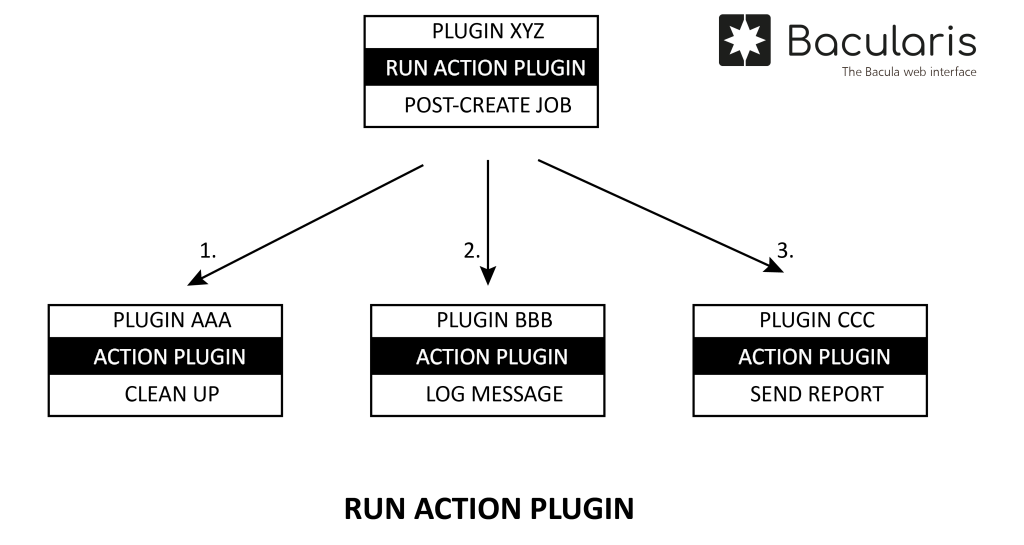
Configuration#
There is possible to attach action plugins to the following events:
Pre-create- on createJobresource before creating it.
Post-create- on createJobresource after creating it.
Pre-update- on updateJobresource before updating it.
Post-update- on updateJobresource after updating it.
Pre-remove- on removeJobresource before removing it.
Post-remove- on removeJobresource after removing it.
Pre-run manually- on runJobmanually in the web interface before running it.
Post-run manually- on runJobmanually in the web interface after running it.
The plugin settings window: