Access to pages#
Roles#
Bacularis can restrict access to pages. For example, it is possible to grant a user access only to specific areas of Bacularis, such as: Job List, Client Configuration, or Graphs. This is done using role-based access control (RBAC). Page access is defined within roles, which can be assigned to users to grant them access to specific pages.
A user can be assigned one or multiple roles. The privileges of all assigned roles are combined. For example, if one role allows access to job pages and another allows access to storage pages, a user with both roles will have access to both.
Roles are defined by the Bacularis administrator. You can create roles with specific access to any area of the Bacularis Web interface.
Bacularis also provides two predefined roles: Administrator and Normal User. The Administrator role grants access to all pages, while the Normal User role is customized for basic operations, such as running backups from the Job pages and restoring data using the Restore Wizard.
Roles can be enabled or disabled. If a role is in use and then disabled, all users assigned to it will lose access to the pages defined in that role. This is useful for temporarily suspending access. To permanently revoke access, unassign the role from users instead.
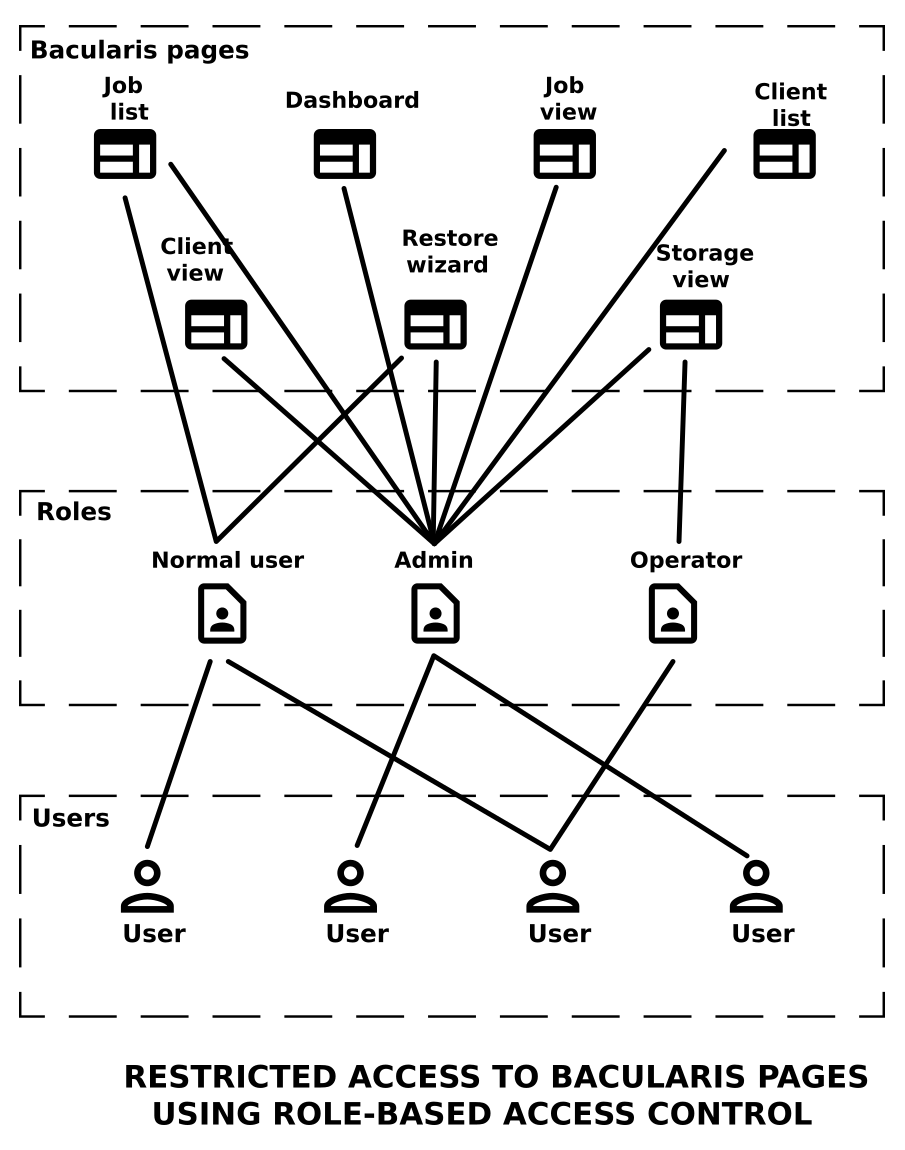
Purpose#
The main purpose of restricting page access is to limit user access to
certain Bacularis areas. This is useful when non-admin users have
access to Bacularis. The administrator can define general roles with
names like OnlyRestore, DashboardAndJobs, or BackupAndRestore,
and assign them to user groups to allow limited functionality, such as
running backups or restoring data, without exposing other areas like
storage, pools, volumes, etc.
Note
Roles restrict access to pages. To limit access to specific Bacula resources (such as jobs, clients, etc.), use the restricted Bacula resource access with Console ACL. This can be used in combination with limited page access. See Access to Bacula resources for more information.
Page list#
Below is a list of all available pages in Bacularis. Do not assign
pages marked as [deprecated], as they are outdated and will be
removed soon.
AccountSettings- user account settings (basic info, change password, 2FA)
AddOns- add-ons management (plugins)
ApplicationSettings- application settings (display, features, logs, self-test)
ClientList- list of clients
ClientView- single client details (status, config, tests)
Console- [deprecated] old console page
ConsoleView- Bacula console (commands, console config)
Dashboard- main dashboard (graphs, jobs, stats)
Deployment- remote install of Bacularis and Bacula components
DeviceView- [deprecated] old device page
DirectorView- director resources (status, control, config)
FileSetList- [deprecated] old fileset list
FileSetView- [deprecated] old fileset details
Graphs- various job graphs
JobList- job list (restart, bulk actions)
JobView- job details (graphs, config, history)
NewBackupJobWizard- new backup job wizard
NewCopyJobWizard- new copy job wizard
NewMigrateJobWizard- new migrate job wizard
NewResource- create any Bacula config resource
NewCloudStorageWizard- new cloud storage wizard
NewFileStorageWizard- new file storage wizard
NewTapeStorageWizard- new tape storage wizard
NewUserWizard- new user wizard
NewVerifyJobWizard- new verify job wizard
Patterns- config and pattern functions
PoolList- list of pools
PoolView- pool details (edit pool, volumes, config)
RestoreWizard- restore wizard page
ScheduleList- [deprecated] old schedule list
ScheduleStatusList- [deprecated] old schedule status
ScheduleView- [deprecated] old schedule details
Security- security settings (users, roles, API, ACLs)
StorageList- list of storage resources
StorageView- single storage details
VolumeList- list of volumes
VolumeView- single volume details
WebConfigWizard- Bacularis web install wizard
