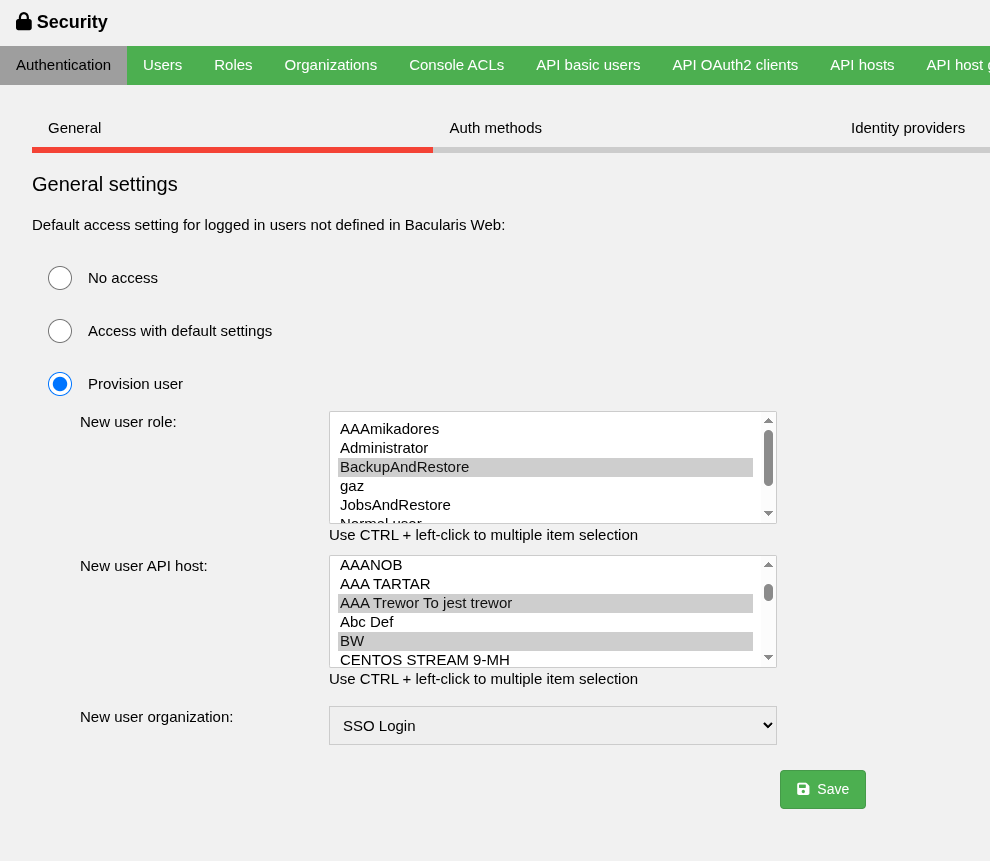User provisioning#
What is it#
In environments with a large number of users, creating user accounts
manually can be difficult. Since version 5.4.0, Bacularis provides
a feature called user provisioning, which enables automatic
creation of user accounts upon a user’s first successful login. This
eliminates the need for manual account creation by administrators.
How it works#
When a user logs in to Bacularis using their credentials, the system checks if the user’s account already exists. If it does not, and user provisioning is enabled, Bacularis will automatically create a new account with default settings.
The default settings for a newly created account include:
API hosts the user will have access to
Roles assigned to the user
Organization the user will be part of
Using organizations#
If you use organizations in your Bacularis instance, be sure to specify the desired organization in the default new account settings when enabling user provisioning.
In multi-organization environments, user provisioning currently supports creating accounts for one selected organization only—not multiple.
How to use it#
To configure user provisioning, go to the Security page and open the Authentication tab. Under the General subtab, you will find the feature labeled Provision user.
[Main menu] => [Page: Security] => [Tab: Authentication] => [SubTab: General]