Basic information#
Purpose#
Starting from version 1.2.0, Bacularis provides deployment functions.
It is a set of web tools available in the Bacularis web interface that
enable installing and configuring Bacularis and Bacula components on
remote hosts. This allows users to install, for example, the Bacula
client or Bacula storage daemon on selected hosts, upgrade them later,
and remove them if necessary.
This feature was introduced to simplify the process of preparing and adding new hosts with Bacula software to the Bacula infrastructure, as well as managing them afterward.
General idea#
The deployment of Bacularis and Bacula components consists of two main steps:
Deploy the Bacularis API to the remote host using SSH
Install, upgrade, or remove Bacula components on remote hosts using HTTP API access
The main idea is to provide the remote host with everything needed to manage Bacula components in the first step. Actions from the second step can be performed at any time after the initial deployment.
The API deployment process includes the following actions:
Prepare Bacularis and Bacula repositories
Add SUDO settings
Install Bacularis
Configure Bacularis
Create Bacularis user and password
Start Bacularis
After deploying the API, the following Bacula component actions become available:
Install the Bacula director, Bacula storage, Bacula client, or bconsole
Set component autostart
For Bacula storage and client, add them to the current Bacula director
Start components
These steps are performed through the Bacularis web interface and do not require manual configuration or logging into the remote host.
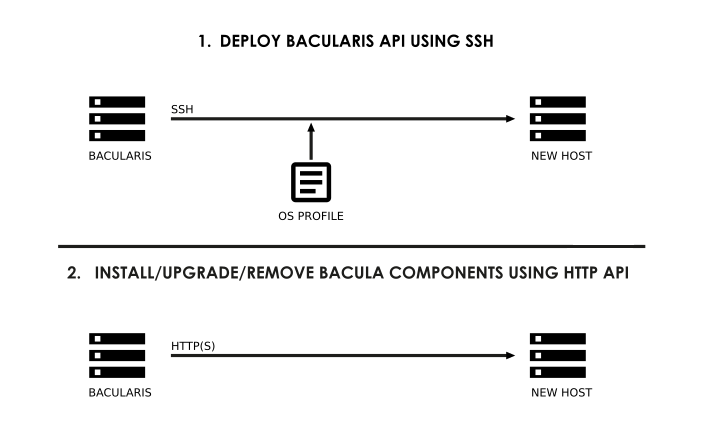
Supported operating systems#
Bacularis can be deployed on hosts with any operating system that has an SSH server configured. This includes any UNIX-like system. Deployment on Windows hosts is not currently supported.
Thanks to the OS profiles feature introduced in Bacularis, administrators can create and define custom deployment steps tailored to their operating systems. By default, predefined OS profiles are available for popular RPM-based and DEB-based operating systems. More information about profiles can be found in the OS profiles chapter.
Requirements#
The host running the Bacularis web interface requires a few basic tools:
Expect - programmed dialogue tool with interactive programs
SSH binary - SSH client (from OpenSSH)
SCP binary - Copy over SSH protocol (from OpenSSH)
GPG binary - The GNU Privacy Guard program (from GnuPG)
New remote hosts must have the following:
SSH server enabled for an administrator user account. Access is possible via user/password credentials or SSH key.
OpenSSL binary for generating a web server certificate (if the
HTTPSoption is selected)
These requirements are not installed automatically. If they are missing, they need to be installed manually.
