Configs#
Definition#
Config is a part or complete Bacula configuration resource (ex: Job, Client, Storage, Pool …etc.). Config is applied on single Bacula resouce. It has a defined component and resource type that config for Job resource directives cannot be applied to other resources than Job and so on.
Config consists of directives. For example a config with the Pool resource directives can look like here:
Scratch Pool = "My scratch pool"
Recycle Pool = "My recycle pool"
It can also contain like this:
Recycle = yes
Maximum Volume Jobs = 1
Volume Retention = 2592000
Or it can look like this:
Name = "Some pool name"
Description = "Pool updated by config"
UseCatalog = yes
Configs, which are used in patterns, need to have a Name directive defined.
All other configs that are not used in patterns do not need to have Name
directive defined.
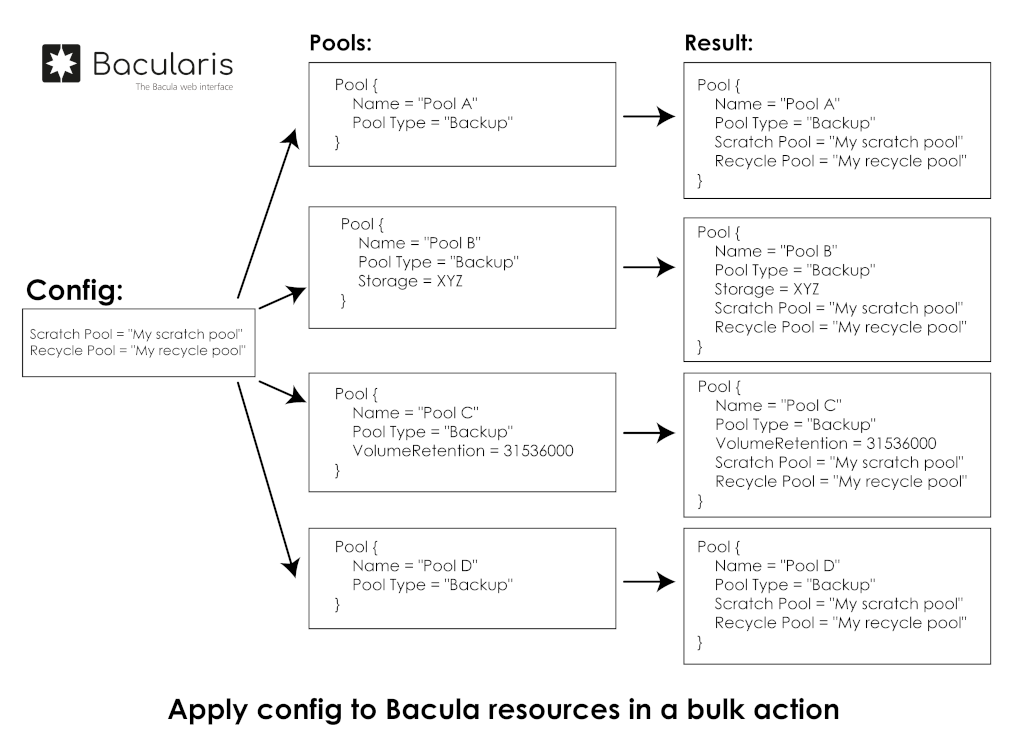
Usage#
Everywhere in Bacularis, where is available a table with Bacula resources, is
possible to apply configs. To do it, you need to select a resource or resources
for which you would like to apply configs, then choose Apply configs action
and in opened window select configs that you want to apply to selected resources.
Selected configs are applied automatically for each selected resource one by one in order as configs is listed in the apply config window.
Simulation#
A good practice before applying configs is to run simulation. In the simulation
configs are applied on resources but nothing is written to configuration. The
result of simulation you can see after clicking on the Show result text
for each examined resource. This way you can see if the selected configs
are applied in a desired way. If not, you may need to change the directive
overwriting policy. See Overwrite policies.
Video guide#
Here you can find a video guide, where you can see how to use configs in practise.
