Patterns#
Definition#
Pattern is a set of configs and it is applied on whole Bacula component configuration. It has component type defined that pattern for Storage Daemon cannot be applied on Director or File Daemon configuration.
Each config used in pattern must have Name directive defined. Configs
that do not have Name, are not listed in patterns but they can be used
and applied without patterns as configs for resources.
If pattern config contains resource configuration with a Name that
does not exist in the Bacula component configuration, this resource
is added as a new resource.
If pattern config resource Name exists in the Bacula component
configuration, it is applied to this existing resource. If directives
are the same in config as in Bacula component configuration then
the decision about overwriting directives is taken base on
selected overwrite policy. See Overwrite policies.
Usage#
Applying patterns is available on pages with the Bacula component configuration
like Director, Storage Daemon or File Daemon configuration. There is a button
with a label Apply patterns. Additionally patterns can be applied on the
deployment page in install Bacula component window just after successful
component deployment.
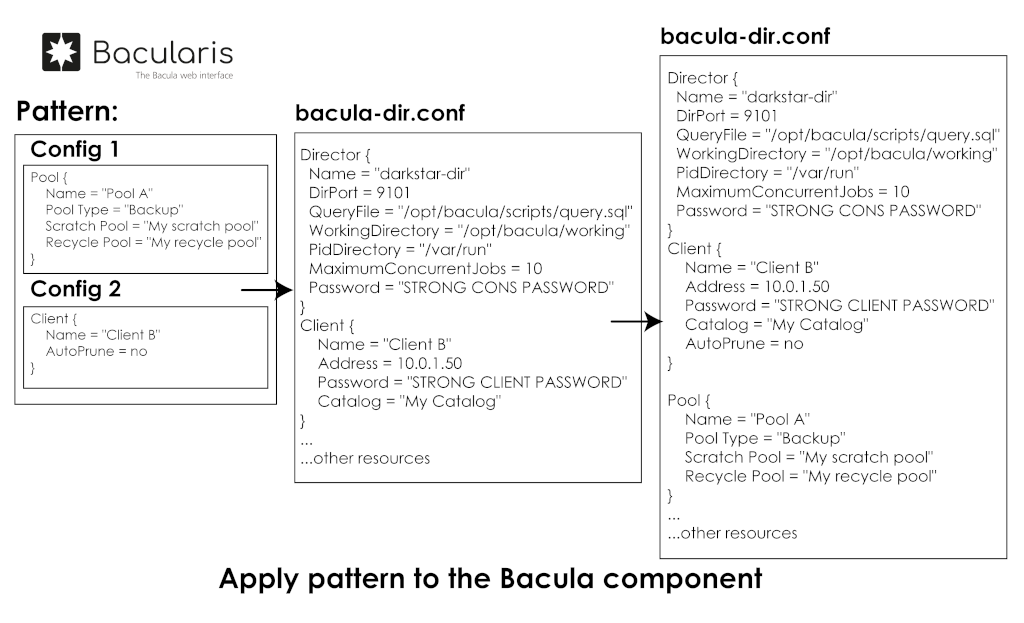
Simulation#
The same as in case configs, applying patterns can be simulated. As the result of the simulation, administrator can see and review all the component configuration with the selected patterns applied. Simulation takes into account also the overwrite directive policies. See Overwrite policies.
Video guide#
Here you can find a video guide, where you can see how to use patterns in practise.
