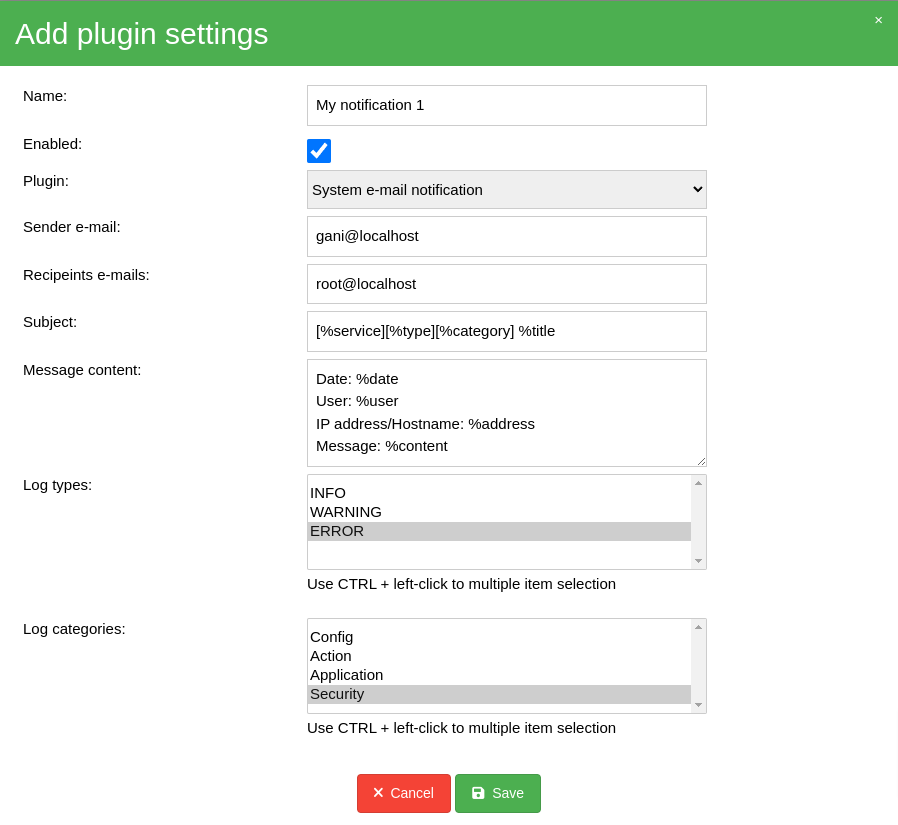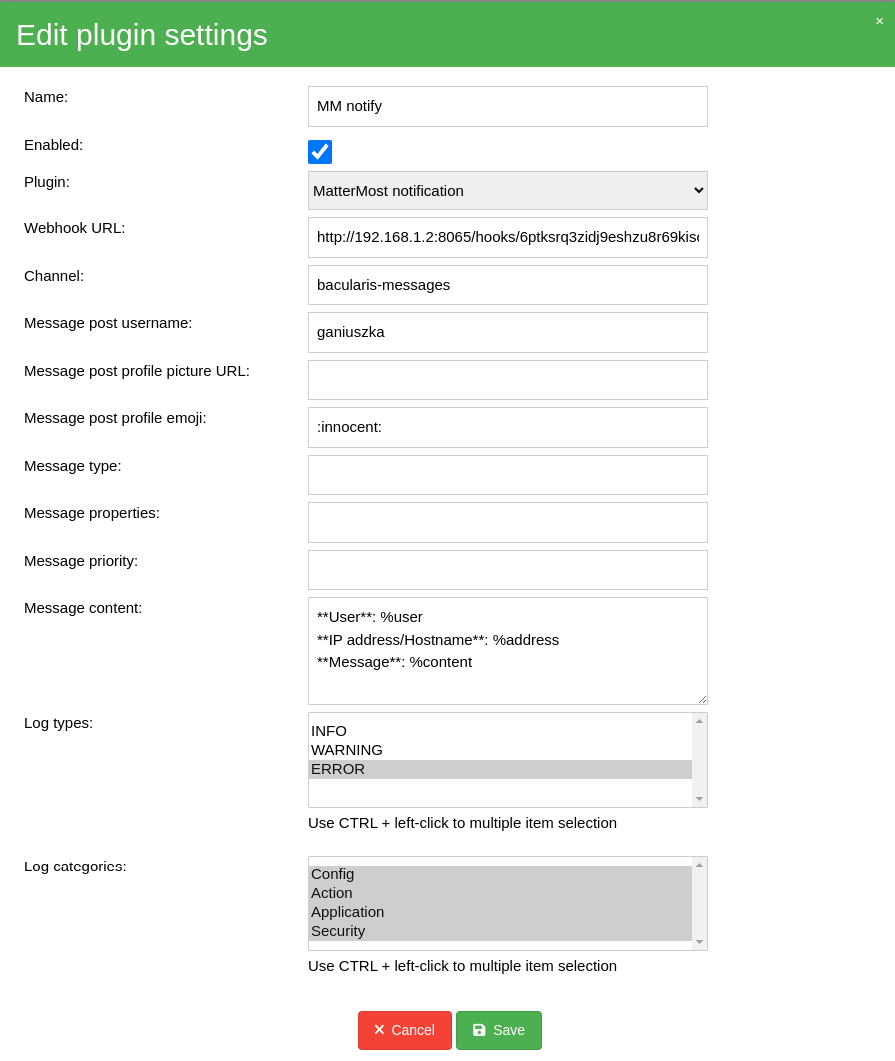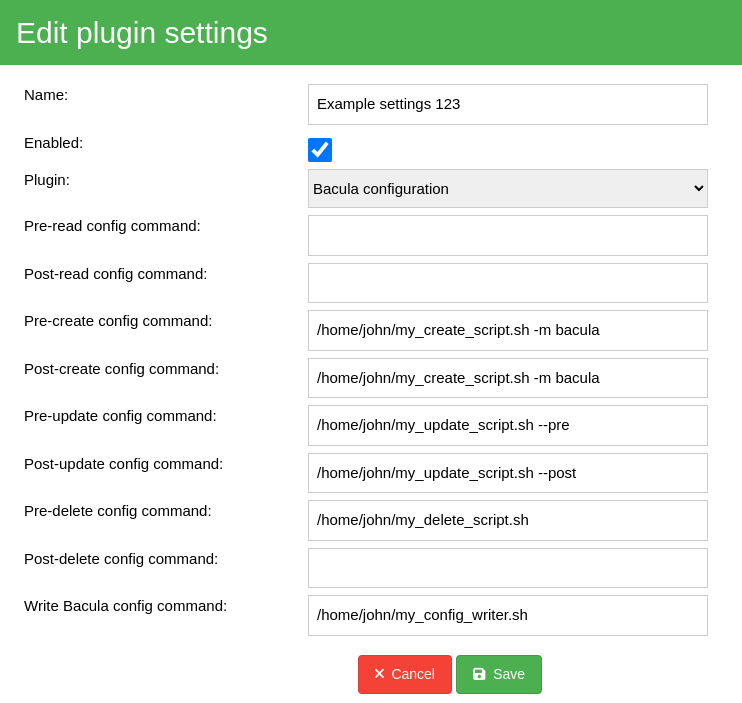Plugin list¶
Here you can find description for the Bacularis plugin list.
System e-mail notification¶
This is a Bacularis Web plugin that is capable to send e-mails with the Bacularis event messages.
Please note that to work this plugin requires having a configured mail
server. This mail server should be able to send e-mails passed from the
PHP mail() function.
The mail server configuration should be done self before working with this e-mail notification plugin.
The plugin supports the following event types:
INFO- information message
WARNING- warning message
ERROR- error message
It supports the following message categories:
Config- actions on Bacula configuration like saving, creating or removing Bacula resources.
Aplication- actions like adding, editing or removing users, roles, API hosts and others.
Action- actions possible to run by users like running backup or restore and others.
Security- security issues like log in actions, log in failed or 2FA failed.
In the message title and message body the plugin provides te following keyword placeholders:
%service- service name. It is static textBacularis.
%user- user that performs current action
%type- message type (INFO,WARNING,ERROR).
%category- message category (Config,Application,Action,Security)
%address- user source IP address
%date- message date and time
%title- message title
%content- message bodyPlugin parameters
sender- sender e-mail in form: “XXX <>” or “”
recipients- comma separated recipient e-mail list “,yyy@zzz”
subject- e-mail message title (keywords allowed)
content- set format of the content (keywords available)
msg_types- message types (INFO,WARNING,ERROR)
msg_categories- message categories (Config,Application,Action,Security)
Example plugin settings:
Mattermost notification¶
This Baculais Web plugin enables to send the Bacularis event messages to the Mattermost chat service.
The plugin supports the following event types:
INFO- information message
WARNING- warning message
ERROR- error message
It supports the following message categories:
Config- actions on Bacula configuration like saving, creating or removing Bacula resources.
Aplication- actions like adding, editing or removing users, roles, API hosts and others.
Action- actions possible to run by users like running backup or restore and others.
Security- security issues like log in actions, log in failed or 2FA failed.
In the message content the plugin provides te following keyword placeholders:
%service- service name. It is static textBacularis.
%user- user that performs current action
%type- message type (INFO,WARNING,ERROR).
%category- message category (Config,Application,Action,Security)
%address- user source IP address
%date- message date and time
%title- message title
%content- message body
Plugin parameters
webhook_url- Mattermost webhook URL
channel- overwrites the channel where the messages will be sent
username- overwrites the Mattermost username that is author of the posted messages
icon_url- overwrites the mattermost username profile picture (ex. https://my.addr/icon.jpg)
icon_emoji- overwrites the mattermost username profile picture by emoji (ex. :smiley:)
type- post type (starts withcustom_)
props- set properties in JSON format
priority- set priority of the message
content- set format of the content (keywords available)
msg_types- message types (INFO,WARNING,ERROR)
msg_categories- message categories (Config,Application,Action,Security)
Example plugin settings:
Bacula configuration¶
This Baculais API plugin introduces pre- and post- actions for
using the Bacula configuration. With these actions there is possible
to add some additional own script execution before or after reading, creating,
updating or deleting particular Bacula configuration parts.
Plugin parameters
pre_read_command- pre-read Bacula configuration command. The Bacula config passed to this script is in JSON string form.
post_read_command- post-read Bacula configuration command. The Bacula config
pre_create_command- pre-create Bacula configuration command. The Bacula config passed to this script is in JSON string form.
post_create_command- post-create Bacula configuration command. The Bacula config passed to this script is in JSON string form.
pre_update_command- pre-update Bacula configuration command. The Bacula config passed to this script is in JSON string form.
post_update_command- post-update Bacula configuration command. The Bacula config passed to this script is in JSON string form.
pre_delete_command- pre-delete Bacula configuration command. The Bacula config passed to this script is in JSON string form.
post_delete_command- post-delete Bacula configuration command. The Bacula config passed to this script is in JSON string form.
write_config_command- on write Bacula configuration command. The Bacula config passed to this script is in the real Bacula configuration format.
All pre- and post- commands are executed in the following way:
"SOME BACULA CONFIGURATION" | your_pre_or_post_script.sh component_type resource_type resource_name
For example, if you add a script to the post_update_command like here:
post_update_command = /home/john/my_script.sh
then on updating in the Bacula config the Client resource named xyz-fd,
the command executed by the plugin looks like here:
"SOME BACULA CONFIGURATION" | /home/john/my_script.sh dir Client xyz-fd
The Bacula configuration always comes on the script STDIN. The Bacula component and resource
names are always passed as the script parameters.
Component names:
dir- for Bacula Director component
sd- for Bacula Storage Daemon component
fd- for Bacula Client/File Daemon component
bcons- for Bacula Bconsole
Resource types:
Director component
Director
JobDefs
Job
Client
Storage
Catalog
Schedule
Fileset
Pool
Messages
Console
Statistics
Storage Daemon component
Storage
Director
Device
Autochanger
Messages
Cloud
Statistics
Client/File Daemon component
FileDaemon
Director
Messages
Schedule
Console
Statistics
Example plugin settings: