Back
Bacularis - fully responsive user interface
06 Apr 2022, 07:24
Nowadays, many web applications come with responsive interfaces . But what does that actually mean? A responsive interface automatically adapts its layout and functionality to different screen sizes, making it easy to use on desktops, tablets, and mobile phones alike.
So, does Bacularis offer a responsive web interface for Bacula? And why should that matter to you?
Let’s look at a real-world scenario:
You're a backup administrator. One day, while heading home on the bus, your phone rings. You answer and hear a panicked voice:
"Hey Tom, it’s Mike! I accidentally deleted my important report! I need it right now—my presentation starts in a few minutes. Do we have a backup? Can you restore it?!"
You don't have a laptop with you—only your mobile phone. But with it, you log in to your backup software's web interface. You quickly find the correct backup, select Mike’s report, and restore it directly to his computer—all from your phone.
Scenarios like this are becoming more common. We’re often expected to act quickly, no matter where we are. And if your only device is a smartphone, then having a fully responsive web interface is essential—it lets you manage restores and other tasks even on a small screen.
That's where Bacularis shines. It provides a fully responsive web interface for Bacula. Every element of the interface is optimized for different screen sizes, making it easy to:
- Run backups
- Perform restores
- Manage administration tasks
- Configure your Bacula environment
- Create and manage jobs
- And much more
Below, you’ll find a short video showing Bacularis in mobile view, along with a few screenshots demonstrating how it looks on smaller screens.