Back
New user wizard
29 Apr 2022, 04:06
Does creating users seem too complicated process for you? From version 1.0.7 a new user creation wizard has been introduced. This significantly reduces the work needed to prepare the new Bacularis user accounts.
In the web interface this new wizard can be found on the Security page on Users tab. Close to the current button for creating single user account you can find the wizard button. After opening it, you will see five steps to go in which you will be asked about few simple things like: what roles to assign to user or what API hosts to assign to him. If your role or API host does not exists, you can create them directly in the wizard.
The most interesting option is in the fourth wizard step called "Resources". There you can determine if your new user should have full access to all Bacula resources (jobs, clients, filesets) or restricted access to only selected resources. If you decide to give new user access to only selected resources you will be able to select jobs that you would like to share for this user. At the end there will be created a Bacula Console with the selected jobs access and with all dependent Bacula resources assigned to this user (fileset, client, storage...etc.). Alternative option to selecting jobs is selecting existing Bacula Console.
Assigning to users restricted Bacula resources and giving them access to only selected interface areas can be useful for example if you would like to give your company employees ability to backup and restore only data from theirs own computers and nobody else. This way you do not need to carry about restoring files if somebody loose some of them, because every user will be able to restore the files self with using Bacularis account with restricted Bacula resources.
Below you can find a movie that shows example using of the new user wizard.