Back
Using deployment function with protected package repositories
27 Aug 2024, 04:28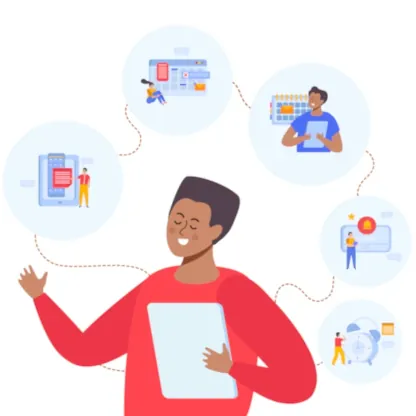
This article describes how to use new protected repositories with the Bacularis deployment function.
Since version 4.0.0 there has been changed a way of providing Bacularis binary packages. Now they are available in repositories protected the by user/password credentials. Bacularis is read on this change. It provides a repo auth function that is a function that provides the credentials for the Bacularis deployment purposes.
If you already use the Bacularis deployment function, to switch to the new repositories you will need to add a new repo auth entry. You can do it in a two ways:
- Define one repo auth common for all repositories. This is a repo auth that have the "Default" option enabled. This is recommended option.
- Define multiple repo auth for various repositories and assign them to appropriate OS profiles. This way is a good choice if you also use other Bacularis repositories with different credential access.
Once the repo auth is defined, you can already use the deployment function in the same way as before. With the default repo auth option set, the repo auth proces is transparent during deploying that you don't need to this about using it because it works "in background" automatically.
Here is a quick video guide where you can see how the repo auth can be set: