Back
Adapt OS profile to deploy Bacula to Ubuntu 22.04 Jammy using packages from bacula.org
05 Mar 2023, 04:31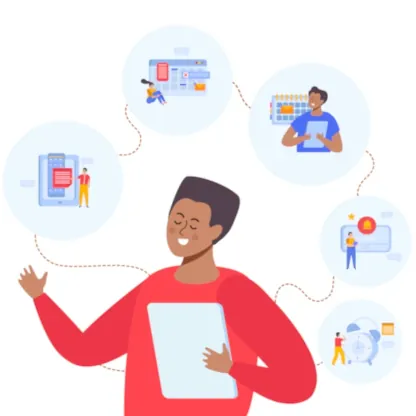
Thanks to OS profiles in the Bacularis web GUI we are able to deploy Bacularis and Bacula to any kind of operating system with any kind of package repository. In this article we show how to deploy Bacula client to remote host with Ubuntu 22.04 Jammy using Bacula packages from bacula.org .
For this article we recorded a video where you are able to see how to use the Bacula packages from bacula.org repository to deploy the Bacula client on remote host with Ubuntu 22.04 Jammy.
The OS profiles function is available from Bacularis 1.2.0. It enables using predefined OS profiles for Debian, Ubuntu, CentOS, Fedora, AlmaLinux, Rocky Linux and Oracle Linux. Besides of predefined OS profiles, you are able to create using the web interface new profiles with custom options. In the video guide below you can see how we created a new OS profile for installing Bacula client from bacula.org.
One of advantage the OS profile is that you define it once, and you use it many times for many hosts. It is like a template with commands to install and configure Bacula and Bacularis on remote hosts. Please look how it looks like on the video guide below. We wish you good watching!