Back
Bacularis and Bacula component deployment
26 Sep 2022, 02:54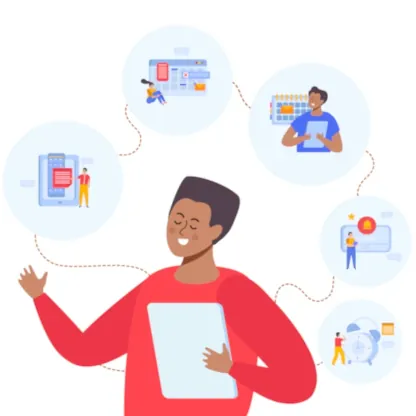
The version 1.2.0 offers a new set of functions to remote install and setup Bacularis and for the Bacula components as well.
The new deployment option offers capability to set up new Bacularis API host in easy way. In the simplest case you just type destination host address, select pre-defined OS profile for your operating system, fill SSH credentials and that is all. The deployment process is starting and you can observe results in the graphical steps or - to see more details - on the raw output tab.
Once setting Bacularis up is done, you can install Bacula components on that Bacularis host. After this action they can be automatically added to the current Director instance to be ready to use in the Bacula backup infrastructure.
In these software management options there is also possible to upgrade or uninstall the Bacula programs. This way the Bacula hosts can be fully managed from the one common Bacularis web interface.
Worth to mention is that the described above functions use OS profiles. In the general meaning the profiles are a set of defined commands which are executed during deployment process. There is possible to create own OS profiles from scratch or inherit from existing profiles to extend them. This way you can adapt Bacularis to support your operating systems. By default Bacularis provides pre-defined OS profiles for popular Linux distributions.
Below you can see two movies. First of them shows how Bacularis and Bacula deployment works. The second one is about OS profiles.