Back
Audit log and log viewer
01 Aug 2022, 06:31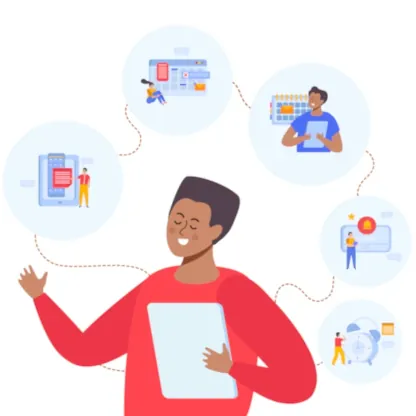
From version 1.0.12 in Bacularis available is audit log function. It enables to track and view changes made on the web interface by every logged in user.
This function can be specially useful for Bacularis instances used by multiple users. In the log viewer the Bacularis administrator can review all activity in the interface to know what users do in the web GUI.
The audit log options and the log viewer are available in the application settings page (the gearwheel icon at the top left side of the interface). In the application settings is a new tab named Audit log where is possible:
- enable or disable audit log,
- set maximum number of entries in the log,
- set log types (INFO, WARNING, ERROR),
- set log categories (Action, Application, Config, Security).
The administrators are able to configure there what kind of logs they are interested and what logs should be written in the Bacularis.
Particular categories help to collect only logs from given category. The categories means:
- Action - it logs user actions such as run backup, run restore, start/stop/restart Bacula component, truncate messages log and others.
- Application - it logs changes in the Bacularis application settings such as creating new user, import users, create roles and others.
- Config - it logs all changes in the Bacula configuration such as create Job, edit Client, remove Pool and others.
- Security - log in actions (successful or not) and others.
Below the audit log settings users can find the audit log viewer where are displayed logs in a friendly way. There are filters to filter by category or type. Each log line contains the following information:
- user IP address
- user name
- date
- log type
- log category
- log message
The table with logs is automatically refreshed with configurable interval.