Back
Changed way of adding Bacularis public key for DEB package repositories
02 May 2022, 07:58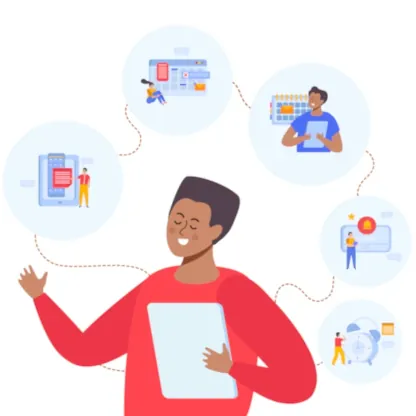
Using apt-key to manage package keys is deprecated. We adapted the Bacularis documentation to use a new gpg way of storing and using the verification keys.
If you added to your system the Bacularis key in the old way (by apt-key) you can easily migrate to this new gpg way. Below you can find steps to do it:
1. Remove the Bacularis key from the APT key database
# apt-key del '546E 19BB E5BD D219 644C 0851 E72D 44EC 5C3D BD51'
2. Add the Bacularis key to the gpg keys in /usr/share/keyrings
# wget -qO- https://pkgs.bacularis.app/bacularis.pub | gpg --dearmor > /usr/share/keyrings/bacularis-archive-keyring.gpg
3. Edit the Bacularis repository file
# vi /etc/apt/sources.list.d/bacularis.list
and to deb and deb-src lines the string in square bracket:
[signed-by=/usr/share/keyrings/bacularis-archive-keyring.gpg]
For example, for the Debian 11 Bullseye entries you need to change:
From:
deb https://pkgs.bacularis.app/stable/debian bullseye main
deb-src https://pkgs.bacularis.app/stable/debian bullseye main
To:
deb [signed-by=/usr/share/keyrings/bacularis-archive-keyring.gpg] https://pkgs.bacularis.app/stable/debian bullseye main
deb-src [signed-by=/usr/share/keyrings/bacularis-archive-keyring.gpg] https://pkgs.bacularis.app/stable/debian bullseye main
If in your Bacularis repository file you have architecture defined in the deb line like here (example for Ubuntu 18.04 Bionic):
deb [arch=amd64] https://pkgs.bacularis.app/stable/ubuntu bionic main
deb-src https://pkgs.bacularis.app/stable/ubuntu bionic main
the signed-by string needs to be added just after with a space character as separator:
deb [arch=amd64 signed-by=/usr/share/keyrings/bacularis-archive-keyring.gpg] https://pkgs.bacularis.app/stable/ubuntu bionic main
deb-src [signed-by=/usr/share/keyrings/bacularis-archive-keyring.gpg] https://pkgs.bacularis.app/stable/ubuntu bionic main
That is all. Good luck.